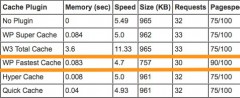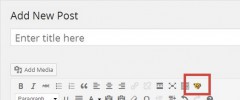WP Fastest Cache wordpress plugin resources analysis
| Download This Plugin | |
| Download Elegant Themes | |
| Name | WP Fastest Cache |
| Version | 0.8.4.4 |
| Author | Emre Vona |
| Rating | 96 |
| Last updated | 2015-03-10 01:33:00 |
| Downloads |
434545
|
| Download Plugins Speed Test plugin for Wordpress | |
Home page
Delta: 0%
Post page
Delta: 0%
Home page PageSpeed score has been degraded by 0%, while Post page PageSpeed score has been degraded by 0%
WP Fastest Cache plugin added 7 bytes of resources to the Home page and 5 bytes of resources to the sample Post page.
WP Fastest Cache plugin added 0 new host(s) to the Home page and 0 new host(s) to the sample Post page.
Great! WP Fastest Cache plugin ads no tables to your Wordpress blog database.Official Web Site
You can find more information on our web site (wpfastestcache.com)
This plugin creates static html files from your dynamic WordPress blog.
When a page is rendered, php and mysql are used. Therefore, system needs RAM and CPU.
If many visitors come to a site, system uses lots of RAM and CPU so page is rendered so slowly.
In this case, you need a cache system not to render page again and again.
Cache system generates a static html file and saves. Other users reach to static html page.
Setup of this plugin is so easy. You don't need to modify the .htacces file. It will be modified automatically.
Features
- Mod_Rewrite which is the fastest method is used in this plugin
- All cache files are deleted when a post or page is published
- Admin can delete all cached files from the options page
- Admin can delete minified css and js files from the options page
- Block cache for specific page or post with Short Code
- Cache Timeout - All cached files are deleted at the determinated time
- Enable/Disable cache option for mobile devices
- Enable/Disable cache option for logged-in users
- SSL support
Performance Optimization
- Generating static html files from your dynamic WordPress blog
- Minify Html - You can decrease the size of page
- Minify Css - You can decrease the size of css files
- Enable Gzip Compression - Reduce the size of files sent from your server to increase the speed to which they are transferred to the browser.
- Leverage browser caching - Reduce page load times for repeat visitors
- Combine CSS - Reduce number of HTTP round-trips by combining multiple CSS resources into one
- Combine JS
Supported languages:
- Deutsch (by Hinji)
- English
- Español (by Diplo)
- Français (by PascalJ)
- Italiana (by Valerio)
- ??? (by KUCKLU)
- Português
- ???????
- Türkçe