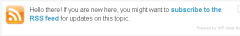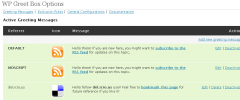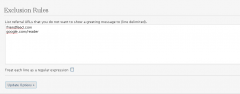WP Greet Box wordpress plugin resources analysis
| Download This Plugin | |
| Download Elegant Themes | |
| Name | WP Greet Box |
| Version | 6.4.0 |
| Author | Thaya Kareeson |
| Rating | 80 |
| Last updated | 2012-06-04 05:17:00 |
| Downloads |
331315
|
| Download Plugins Speed Test plugin for Wordpress | |
Home page
Delta: 0%
Post page
Delta: 0%
Home page PageSpeed score has been degraded by 0%, while Post page PageSpeed score has been degraded by 0%
WP Greet Box plugin added 7 kB of resources to the Home page and 8 kB of resources to the sample Post page.
WP Greet Box plugin added 0 new host(s) to the Home page and 0 new host(s) to the sample Post page.
Great! WP Greet Box plugin ads no tables to your Wordpress blog database.This plugin lets you show a different greeting message to your new visitors depending on their referrer url. For example, when a Digg user clicks through from Digg, they will see a message reminding them to digg your post if they like it. Another example, when a visitor clicks through from Twitter, they will see a message suggesting them to twit the post and follow you on Twitter. You can also set a default greeting message for new visitors (not matching any referrer URLs) suggesting them to subscribe to your RSS feed. Having these targeted suggestions will help your blog increase exposure, loyal readership, and reader interaction. Best of all, this plugin is compatible with WPMU and various WordPress cache plugins (so you do not have to sacrifice speed).
Features
- Show a different greeting message to your visitor depending on the referrer URL. You can add/edit/delete/disable these greeting messages as you choose.
- Beautiful set of icons shipped along with the different default referrers.
- Clickable icon in greeting messages with target=_blank option.
- Greeting messages automatically get inserted into the top of your posts upon activation. There is no need to modify theme files.
- Ability to auto-insert greeting message to the top or bottom of the post.
- Greeting messages can be user closeable or not.
- Ability to detect the visitor's search keywords from major search engines and automatically display related posts under or above the greeting message.
- Show a default greeting message even if the vistor does not match any of your configured referrer URL.
- Show a default greeting message even if the visitor does not have javascript enabled.
- Cache compatible mode makes use of AJAX to display greeting messages in the frontend. This makes WP Greet Box compatible with other caching plugins (such as WP Super Cache) and WPMU.
- AJAX administrative interface that uses nonce verification to discourage hackers.
- Ability to keep displaying the greeting message until after the user clicks close for the first time. After that, the greeting message will not show up for that user anymore.
- Ability to set a timeout to forget a visitor so we do not keep nagging them with greeting messages.
- Ablity to set rules to exclude some referrer URLs from seeing greeting messages. Regular expressions is also supported (but not required!).
- Ultra customizeable greeting message box (with CSS) allowing you to prepend/append HTML around the greeting message box.
- Ability to disable included CSS for manual CSS management.
- Ability to disable included JS for manual JS management.
- Available "greet_box_text" filter for other plugins to modify greeting message before outputting.
- Ability to import and export all WP Greet Box Settings.
- Currently the following referrers are installed by default, but you can
easily create your own if your favorite referrer is not on the list!
- bing.com
- blinklist.com
- blogmarks.com
- del.icio.us
- delicious.com
- designrfix.com
- digg.com
- diigo.com
- facebook.com
- flickr.com
- friendfeed.com
- furl.com
- google.*
- linkedin.com
- ma.gnolia.com
- mister-wong.com
- myspace.com
- netvibes.com
- newsvine.com
- plurk.com
- reddit.com
- scoopeo.com
- search.live.com
- search.msn.com
- search.yahoo.com
- simpy.com
- stumbleupon.com
- technorati.com
- twitter.com
- webdesign-ne.ws
- wikio.com
- youtube.com