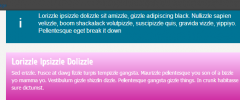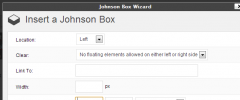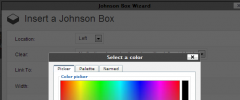WP Johnson wordpress plugin resources analysis
| Download This Plugin | |
| Download Elegant Themes | |
| Name | WP Johnson |
| Version | 1.0 |
| Author | Mark Boomaars, Jan Evensen |
| Rating | 100 |
| Last updated | 2013-02-25 06:33:00 |
| Downloads |
1615
|
| Download Plugins Speed Test plugin for Wordpress | |
Home page
Delta: 0%
Post page
Delta: 0%
Home page PageSpeed score has been degraded by 0%, while Post page PageSpeed score has been degraded by 0%
WP Johnson plugin added 4 kB of resources to the Home page and 4 kB of resources to the sample Post page.
WP Johnson plugin added 0 new host(s) to the Home page and 0 new host(s) to the sample Post page.
Great! WP Johnson plugin ads no tables to your Wordpress blog database.The Story
As an Internet Marketer or a Blogger you want your visitors not only to cast a casual glance at your site, but to see and focus on the main message, or the offer on the page.
There are many ways to achieve this, but experienced Bloggers and Internet Marketers agree that the best way is to highlight the text in such a way that it acts like a magnet.
When you highlight your content in a Johnson Box (also called a Content Box or a Text Box) it will stand out, and be noticed.
The Problem
Up to now most people have found it difficult to configure and use Johnson Boxes on their sites, but at last there's an easy way to add professionally made content boxes to any WordPress page or post.
When you use the WP Johnson plugin, you don't need any skills for markup languages like HTML or CSS.
Inserting Johnson Boxes on your WordPress pages should be simple.
And now it is!
The Solution
When you use the WP Johnson plugin you'll soon discover that inserting Johnson Boxes on your WordPress pages is child's play. We made the WP Johnson plugin with two goals in mind: 1. It should be very easy to use 2. It should create professionally looking results
Now you can try WP Johnson yourself to see that we succeeded. Download the Free version, or upgrade to the PRO version and unlock some fantastic new features.