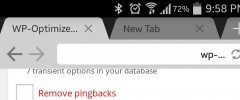WP-Optimize wordpress plugin resources analysis
| Download This Plugin | |
| Download Elegant Themes | |
| Name | WP-Optimize |
| Version | 1.8.9.8 |
| Author | Ruhani Rabin |
| Rating | 96 |
| Last updated | 2015-03-02 03:47:00 |
| Downloads |
1611458
|
| Download Plugins Speed Test plugin for Wordpress | |
Home page
Delta: 0%
Post page
Delta: 0%
Home page PageSpeed score has been degraded by 0%, while Post page PageSpeed score has been degraded by 0%
WP-Optimize plugin added 9 bytes of resources to the Home page and 6 bytes of resources to the sample Post page.
WP-Optimize plugin added 0 new host(s) to the Home page and 0 new host(s) to the sample Post page.
Great! WP-Optimize plugin ads no tables to your Wordpress blog database.WP-Optimize is an extensive WordPress database cleanup and optimization tool. It doesn't require PhpMyAdmin to clean and optimize your database tables.
Please show your support for this plugin by giving it a rating :)
Now hosted at GitHub.
I do not monitor wp forums, so use plugins(at)ruhanirabin.com for support questions.
Please join GitHub and collaborate.
MAJOR FEATURES:
- Enable/Disable trackbacks for all published post
- Enable/Disable comments for all published post
- Removal of stale post revisions
- Removal of stale unapproved and spam comments
- Removal of trashed comments
- Removal of akismet metadata from comments
- Removal of other stale metadata from comments
- Mobile device friendly, now you can optimize your site on the go
- Removal of all trackbacks and pingbacks
- Cleaning up auto draft posts
- Removal of transient options
- Clear out the post trash
- Automatic cleanup of all the integrated options (also uses retention if enabled)
- Ability to keep selected number of weeks data when cleaning up
- Option to add or remove link on wp admin bar.
- Enable/Disable weekly schedules of optimization
- Apply native WordPress MySql optimize commands on your database tables without phpMyAdmin or any manual query.
- Display Database table statistics. Shows how much space can be optimized and how much space has been cleared.
- Enabled for Administrators only.
- E-mail notifications on automatic cleanup
All the potentially dangerous clean up options are marked RED.
When you use this plugin for the first time or just updated to major version, make a backup of your database. It is always the best practice to make a database backup before using this program first time.
How this could help you?
- Every-time you save a new post or pages, WordPress creates a revision of that post or page. If you edit a post 6 times you might have 5 copy of that post as revisions. Imagine if your post or pages are long and big. It is a huge number of bytes that's on your MySQL overhead. Now WP-Optimize allows you to optimize and shrink your posts table by removing not necessary post revisions from the database. As example, if you have a post which is approximately 100KB data and you have 5 revisions of that post, the total space wasted is about 500KB. And if you have 100 posts similar to it, you have 50MB database space wasted.
- Similar to the scenario described above, there might be thousands of spam and un-approved comments in your comments table, WP-Optimize can clean and remove those in a single click
- WP-Optimize reports which database tables have overhead and wasted spaces also it allows you to shrink and get rid of those wasted spaces
- Automatically cleans database every week and respects the "Keeps selected number of weeks data" option.
Are you interested to be a contributed developer of this plugin, join with me at GitHub. Or email plugins(at)ruhanirabin.com
You will be credited inside the plugin screen and the plugin listing at WordPress.
Requirements:
- WordPress 3.8+
- PHP 5.1.xx
- MySql 5.1.xx
Translators are welcome to send their Translated Files to be included. Existing translators should join Translation Utility to submit their translations.
You must have an account in order to edit translation - Get the free account here.
Once you get your account password in your email Log in here to edit language
WP-Optimize Translators:
- Language de_DE: Rene Wolf - http://www.fluchtsportler.de
- Language fr_FR: Stéphane Benoit. - http://www.gnosticisme.com
- Language sl_SI: Tomi Sambrailo - http://www.refuzed.it/
- Language ka_GE: Givi Tabatadze - http://tagiweb.com
- Language zh_CN: Maie - http://maie.name
- Language es_ES: Navone Juan - http://navonej.com.ar/
- Language sk_SK: Martin Šturcel- http://sturcel.sk/martin
- Language nl_NL: Mathias Bosman - http://www.mathiasbosman.be
- Language hu_HU: László Viktor - http://hunstart.hu/
- Language lt_LT: Bronisav Ciuzelis - http://internetiniusvetainiukurimas.com/
** Some languages are removed from the above list, because translators did not update the languages for current version ** See a list of currently editable available languages at