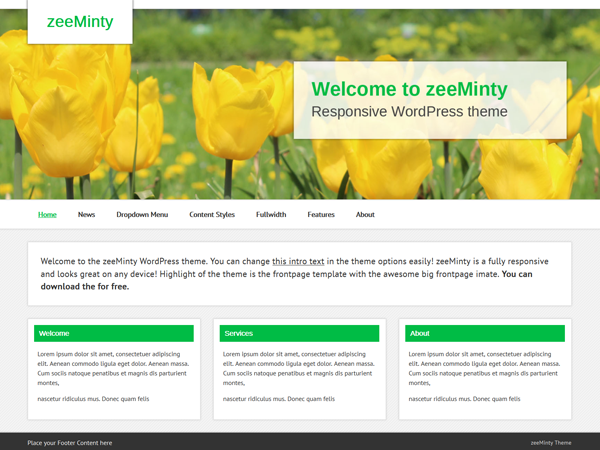RSS Retriever wordpress plugin resources analysis
| Download This Plugin | |
| Download Elegant Themes | |
| Name | RSS Retriever |
| Version | 1.1.1 |
| Author | Travis Taylor |
| Rating | 100 |
| Last updated | 2015-01-18 09:53:00 |
| Downloads |
4731
|
| Download Plugins Speed Test plugin for Wordpress | |
Home page
Delta: 0%
Post page
Delta: 0%
Home page PageSpeed score has been degraded by 0%, while Post page PageSpeed score has been degraded by 0%
RSS Retriever plugin added 3 bytes of resources to the Home page and 5 bytes of resources to the sample Post page.
RSS Retriever plugin added 0 new host(s) to the Home page and 0 new host(s) to the sample Post page.
Great! RSS Retriever plugin ads no tables to your Wordpress blog database.This plugin fetchs an RSS feed, or multiple feeds, and displays them in an unordered list using shortcode.
Features:
- Fetch as many RSS feeds as you want
- Display the RSS feed wherever you want using shortcode, including text widgets
- Control whether to display the entire RSS feeds content or just an excerpt
- Control how many words display in the excerpt
- Control whether it has a Read more link or not
- Control whether links open in a new window or not
- Simple, lightweight, and fast
- Easy to setup
- **NEW** Fetch thumbnail or first image
- **NEW** Control size of thumbnail
- **NEW** Set cache time (in seconds)
- **NEW** Control order of items
- **NEW** Aggregate multiple feeds into one list
Live Demo:
http://travistaylor.com/wp-rss-retriever-demo/
Example:
[wp_rss_retriever url="http://feeds.feedburner.com/TechCrunch/" items="10" excerpt="50" read_more="true" new_window="true" thumbnail="200" cache="7200"]Properties:
- url - The url of the feed you wish to fetch from. For multiple urls simply use a comma between them.
- items - Number of items from the feed you wish to fetch (Default is 10)
- orderby - Order the items by date or reverse date (date or date_reverse)
- title - Whether to display the title or not (true or false, defaults to true)
- excerpt - How many words you want to display for each item (Default is 0 or infinite, use 'none' to remove the excerpt)
- read_more - Whether to display a read more link or not (true or false, defaults to true)
- new_window - Whether to open the title link and read more link in a new window (true or false, defaults to true)
- thumbnail** - Whether or not you want to display a thumbnail, and if so, what size you want it to be(true or false, defaults to true. Inserting a number will change the size, default is 150)
- source - Whether to display the source or not (true or false, defaults to true)
- date - Whether to display the publish date or not (true or false, defaults to true)
- cache - How long you want the feed to cache the results in seconds (Default is 43200, (12 hours))
**PLEASE NOTE: Using thumbnails can cause longer load times depending on the feed you are fetching from, use with caution.
Please post any issues under the support tab. If you use and like this plugin, please don't forget to rate it! Additionally, if you would like to see more features for the plugin, please let me know.