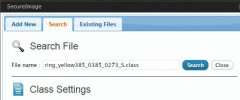Secure Image Protection wordpress plugin resources analysis
| Download This Plugin | |
| Download Elegant Themes | |
| Name | Secure Image Protection |
| Version | 1.3 |
| Author | ArtistScope |
| Rating | 46 |
| Last updated | 2014-12-17 12:19:00 |
| Downloads |
9426
|
| Download Plugins Speed Test plugin for Wordpress | |
Home page
Delta: 0%
Post page
Delta: 0%
Home page PageSpeed score has been degraded by 0%, while Post page PageSpeed score has been degraded by 0%
Secure Image Protection plugin added 188 bytes of resources to the Home page and 188 bytes of resources to the sample Post page.
Secure Image Protection plugin added 0 new host(s) to the Home page and 0 new host(s) to the sample Post page.
Great! Secure Image Protection plugin ads no tables to your Wordpress blog database.Insert Secure Image Pro encrypted images to pages and posts from your WordPress page editor that are supported across all web browsers on all operating systems, ie: Windows, Mac and Linux. Hand-held devices that can use Java will also be supported.
- Easy install.
- Upload and embed encrypted images using WordPress native media tools.
- Insert encrypted images into posts or pages using a media button.
- Images are displayed in a security applet supported on all computers.
- Ability to set varying levels of protection per page or post.
- Control which web browsers can access your protected pages.
- Checks for Java version and redirects for updates and install.
- Manage settings to control image display options.
- Domain locked images are safe from spiders and even your Webmaster.
- Page is also protected from right-click and drag-drop save of all media.
- Supported in all web browsers.
- Supported on Windows, Mac, Linux and handheld devices that use Java.
Each page has the option of including Java version check so that if a visitor does not have Java installed, they are redirected with instructions and a download link. Because browser detection is dependent on JavaScript, if a visitor has JavaScript disabled they also will be redirected for instructions on how to correct their browser settings. These support pages are included in the plugin's folder and can be customized to suit your own messages and design.
More information and online demos can be seen at the Secure Image Protection website.
You can see this plugin and our other WP copy protection plugins at our WordPress demo site.
** Implementation **
Click on the [S] media button above a post to upload and embed Secure Image Pro encrypted images into your current post or page. When inserting an encrypted image obj, the necessary shortcode is automatically inserted into the post editor.
You can upload new image class files or select from a list of already uploaded class files. After selecting an image class file you can then set the security options to apply to the page such as:
- Include Java version detection
- Enable or disable use of the keyboard
For more information visit the Secure Image plugin page at ArtistScope.