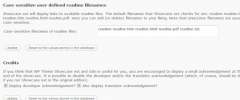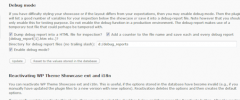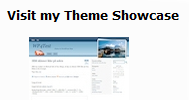WP Theme Showcase ext and i18n wordpress plugin resources analysis
| Download This Plugin | |
| Download Elegant Themes | |
| Name | WP Theme Showcase ext and i18n |
| Version | 2.5.9 |
| Author | GeorgWP |
| Rating | 0 |
| Last updated | 2010-07-12 09:44:00 |
| Downloads |
3751
|
| Download Plugins Speed Test plugin for Wordpress | |
Home page
Delta: 0%
Post page
Delta: 0%
Home page PageSpeed score has been degraded by 0%, while Post page PageSpeed score has been degraded by 0%
WP Theme Showcase ext and i18n plugin added 4 kB of resources to the Home page and 4 kB of resources to the sample Post page.
WP Theme Showcase ext and i18n plugin added 0 new host(s) to the Home page and 0 new host(s) to the sample Post page.
Great! WP Theme Showcase ext and i18n plugin ads no tables to your Wordpress blog database.WP Theme Showcase ext and i18n (Showcase ext for short) displays a thumbnail index and/or a name index and then an image, a screenshot, of each theme together with information from the style.css file and user-defined files. A theme showcase with a wealth of features and – illustrated – options, Showcase ext was originally based on Brad Williams' WordPress Theme Showcase Plugin. Enter [showcaseext] in a post or page to display WP Theme Showcase ext and i18n. Localization support.
Showcase ext has a widget that displays a theme thumbnail and a link to the showcase proper, if Showcase ext and the widget are set up with the necessary features and options. You can customize the text and update frequency for the widget in the widget control. Showcase ext comes fully prepared for CSS customization.
Showcase ext is able to display WP themes using the standard screenshot.png files and the information contained within the style.css files. However, Showcase ext is especially useful for displaying localized and/or translated themes (this is how I use it myself). Out of the box, it assumes that you have created your own screenshots in three different sizes. You can configure the filenames (incl. the extensions) to your liking, however.
This readme presupposes the default configuration, but almost everything can be changed by admin (see below).
Showcase ext is able to display one or two indices (two different Table of Contents). One displays thumbnails, the other lists the theme names as links.
The thumbnail index displays table with thumbnails that are linked to the presentation of each theme in the showcase proper. The showcase proper displays all – or selected – themes located in wp-content/themes with the standard or with a user-defined picture with links to an even larger theme image. If no screenshots are present, a placeholder will be shown. It also displays a number of entries from the style.css file or from user-defined files (see below). In addition, Showcase ext is able to add links to additional screenshots and readme files, if they exist. You must enter the filenames that you want Showcase ext to look for (the activation routine adds five readme filenames, if no Showcase ext options (version 2.5+) are present in your WordPress database).
Almost everything can be changed, either in the settings, which change the HTML produced by the script, or by modifying the CSS file used by the plugin. It is even possible to replace the descriptions of the themes and add separate download instructions and links from user-defined text files. UTF-8 is recommended. Options also include user-defined theme image filenames.
Showcase ext stores a number of default options in the WordPress database when activated first time. Showcase ext includes functions to reset or delete its options upon deactivation.
It is possible to get an extensive debug-report with variables, arrays, filenames etc., which makes it easier to pinpoint why a given file is not found (or where a bug may have hidden itself).
Localization is supported. You are welcome to translate the plugin. :-)