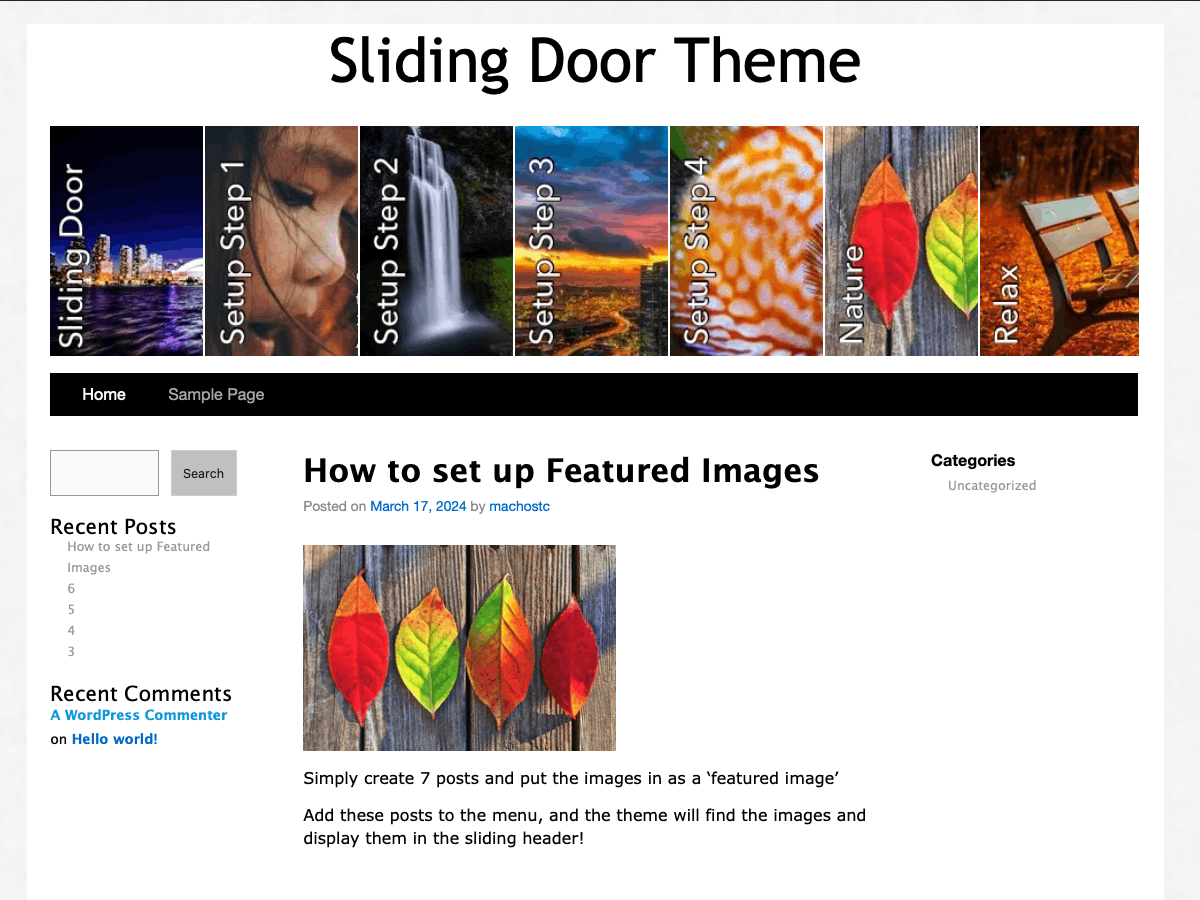wpDirAuth wordpress plugin resources analysis
| Download This Plugin | |
| Download Elegant Themes | |
| Name | wpDirAuth |
| Version | 1.7.6 |
| Author | Paul Gilzow |
| Rating | 74 |
| Last updated | 2014-11-17 01:37:00 |
| Downloads |
17423
|
| Download Plugins Speed Test plugin for Wordpress | |
Home page
Delta: 0%
Post page
Delta: 0%
Home page PageSpeed score has been degraded by 0%, while Post page PageSpeed score has been degraded by 0%
wpDirAuth plugin added 11 bytes of resources to the Home page and 16 bytes of resources to the sample Post page.
wpDirAuth plugin added 0 new host(s) to the Home page and 0 new host(s) to the sample Post page.
Great! wpDirAuth plugin ads no tables to your Wordpress blog database.See http://wordpress.org/extend/plugins/wpdirauth/ PLEASE NOTE Beta testers of the 1.7.X branch prior to version 1.7.5, you will need to deactivate wpdirauth before you updgrade to this latest version. Once you have installed and network activated the plugin, it will copy your options from their previous location to the sitemeta table. You will only need to do this once. This will also work for anyone who was using the 1.6.X branch or older and plans on using it in MULTISITE mode. Version 1.7.5 brings full MULTISITE support. wpDirAuth allows users of central directory (LDAP) servers to login to authorized WordPress instances without having to register. The plugin creates a new account for each directory user on first login so that they have full access to preferences and functions, as any WP user would. Activating the plugin will not restrict you to using directory authentication and you will still be able to both create new WP-only users as well as turn on public registration in WordPress. You can also assign any privilege levels to your directory users, and the those users will be referred to their institutional password policy whenever they would normally able to update their WP passwords (on the profile screen, in user edit, etc).
LDAP/LDAPS
Authentication should work with most LDAP enabled directory services, such as OpenLDAP, Apache Directory, Microsoft Active Directory, Novell eDirectory, Sun Java System Directory Server, and more. wpDirAuth supports LDAP and LDAPS (SSL) connectivity and can force SSL for WordPress authentication if it is available on the Web server. It also supports server connection pools, for pseudo load balancing and fault tolerance, or multiple source directory authentication. Because the key used to locate a user's profile in the LDAP server is not always the same, depending on your LDAP server type and institutional choices, you can define your own through the wpDirAuth administration tool. When logging in as a directory user, the WP "remember me" feature is downgraded from 6 months for regular WP users to only 1 hour, so that institutional passwords are not overly endangered when accessing WP from public terminals.
Branding & Notifications
You can define notifications addressed to your directory users in key WordPress areas, such as the login screen and the profile edit screen. Since these admin-editable values support HTML (admin, coders, beware of xss!), you can point your directory users to central support information related to functions such as changing their institutional password, a WordPress usage related policy, etc. There is also a simple and optional terms of services concept, only implemented for directory users, which will simply record a one-time acceptance date when agreed upon. Note that agreeing to the TOS has no effect on the user's level of access in the system, fact which could change in future version if there is a demand for it, or through direct code contribution to that effect.