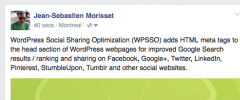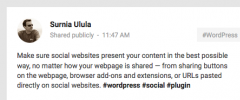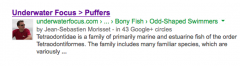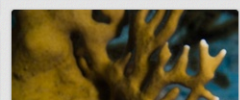WordPress Social Sharing Optimization - Improves Shared Content on Social Websites wordpress plugin resources analysis
| Download This Plugin | |
| Download Elegant Themes | |
| Name | WordPress Social Sharing Optimization - Improves Shared Content on Social Websites |
| Version | 2.8.3 |
| Author | Jean-Sebastien Morisset |
| Rating | 88 |
| Last updated | 2015-03-09 05:18:00 |
| Downloads |
1105364
|
| Download Plugins Speed Test plugin for Wordpress | |
Home page
Delta: 0%
Post page
Delta: 0%
Home page PageSpeed score has been degraded by 0%, while Post page PageSpeed score has been degraded by 0%
WordPress Social Sharing Optimization - Improves Shared Content on Social Websites plugin added 987 bytes of resources to the Home page and 2 kB of resources to the sample Post page.
WordPress Social Sharing Optimization - Improves Shared Content on Social Websites plugin added 0 new host(s) to the Home page and 0 new host(s) to the sample Post page.
Great! WordPress Social Sharing Optimization - Improves Shared Content on Social Websites plugin ads no tables to your Wordpress blog database.Make sure social websites present your content in the best possible way, no matter how your webpage is shared — from sharing buttons on the webpage, browser add-ons and extensions, or URLs shared directly in social timeline posts and private messages.
Advanced Social Management
WordPress Social Sharing Optimization (WPSSO) gives you total control over the information social website crawlers need, improving Google Search ranking, social engagement, and click-through-rates on Facebook, Google+, Twitter, Pinterest, LinkedIn, StumbleUpon, Tumblr and and many more — no sharing buttons required!
Extend or replace your current SEO solution — Google Search reads social meta tags and Knowledge Graph markup, so many users are choosing to extend or replace their current SEO solution with WPSSO.
Already have social sharing buttons? No problem! Sharing buttons only submit URLs to social websites — WPSSO includes all the information those social website crawlers need to properly share and display your content. Use WPSSO by itself or in combination with any of your favorite social sharing buttons.
You can download the Free version of WPSSO on wordpress.org and purchase Pro license(s) on surniaulula.com (includes a No Risk 30 Day Refund Policy).
Industry Reviews
"If you want to make every tweet, like, share, pin, and +1 count, then you should definitely start using WPSSO on your WordPress site." — indexwp.com
"I’m now a customer. This plugin is invaluable and a real time saver. The fact that it won’t slow my site down either is something that also sold me on it." — wpkube.com
"Wherever you are at with the social media marketing strategy for your site, the WP Social Sharing Optimization plugin can help you get better results." — wplift.com
"If you want to get the most out of the social shares your content receives, ensure your content stands out when it is posted on the various social networks, and listed in the search engines, then this plugin is a great choice that covers all the bases." — wpmayor.com
"WPSSO Pro provides a handy tool for your marketing team, and improves your content whenever it’s shared by you or your fans. The free version has a lot of great features and makes a good trial version, but I think that eCommerce sites really benefit from the eCommerce plugin and video integrations (as well as the inclusion of Twitter card support) that the Pro version offers." — sellwithwp.com
Quick List of Features
Free / Basic Version
- Adds Open Graph / Rich Pin meta tags (Facebook, Google+, Pinterest, LinkedIn, etc.).
- Configurable image sizes for Open Graph (Facebook, LinkedIn, etc.) and Pinterest.
- Optional fallback to a default image and video for index and search webpages.
- Supports featured, attached, gallery shortcode, and/or HTML image tags in content.
- Fallback to the image alt value if the content and except do not include any text.
- Validates image dimensions to provide accurate media for social websites.
- Auto-regeneration of inaccurate / missing WordPress image sizes.
- Fully renders content (including shortcodes) for accurate description texts.
- Configurable title separator character (hyphen by default).
- Support of WordPress and/or SEO titles for Posts and Pages.
- Includes author and publisher profile URLs for Facebook and Google Search.
- Includes hashtags from Post and Page WordPress tags.
- Includes the author's name for Pinterest Rich Pins.
- Includes a Google / SEO description meta tag if a known SEO plugin is not detected.
- Includes author (Person) and publisher (Organization) social profiles markup in schema.org JSON-LD format for Google Search and their Knowledge Graph.
- Provides Facebook, Google+ and Twitter URL user profile contact fields.
- Validation tools and special meta tag preview tabs on admin edit pages.
- Customizable multilingual Site Title and Site Description texts.
- Contextual help for every plugin option and comprehensive online documentation.
- Uses object and transient caches to provide incredibly fast execution speeds.
- Additional free extension plugins for WPSSO:
- App Meta for Apple Store / iTunes and Google Play App meta tags.
- Place and Location Meta for Facebook Location and Pinterest Place Rich Pin meta tags.
- Social Sharing Buttons for fast and accurate social sharing buttons.
Pro / Power-User Version
- No Risk 30 Day Refund Policy
- Twitter Card meta tags:
- Product Card — Product information from an e-commerce plugin.
- Player Card — An embedded video in the Post / Page content.
- Gallery Card — A Media Library gallery or NextGEN Gallery shortcode.
- Photo Card — An Attachment page or NextGEN Gallery ImageBrowser webpage.
- Large Image Summary Card — An image from the custom Social Settings, Featured, Attached, or NextGEN Gallery singlepic.
- App Card — Apple Store iPhone / iPad or Google Play App (requires the WPSSO App Meta extension).
- Summary Card — All other webpages.
- Customizable image dimensions for each Twitter Card type.
- Configurable title and description lengths for different contexts (Open Graph, Twitter Card, SEO).
- Additional profile contact fields with configurable label and field names.
- Custom settings and meta tag values for each Post, Page, and custom post type.
- Options to exclude specific Google / SEO, Open Graph, and Twitter Card meta tags.
- Support for embedded videos in iframe and object HTML tags.
- Integrates with 3rd party plugins and services for additional image, video, product, and content information (see About Pro Modules and Integration Notes for details). The following modules are included with the Pro version, and are automatically loaded if/when the supported plugins and/or services are detected.
- Plugins
- All in One SEO Pack
- bbPress
- BuddyPress
- Easy Digital Downloads
- HeadSpace2 SEO
- JetPack Photon
- NextGEN Gallery
- MarketPress - WordPress eCommerce
- Polylang
- WooCommerce
- WordPress SEO by Yoast
- WP e-Commerce
- Service APIs
- Gravatar Images
- Slideshare Presentations
- Vimeo Videos
- Wistia Videos
- YouTube Videos and Playlists
- Plugins
3rd Party Integration
Aside from the additional support for Twitter Cards, the main difference between the WPSSO Free and Pro versions is the integration of 3rd party plugins and services.
Images and Videos
WPSSO detects and uses all images - associated or included in your Post or Page content - including WordPress image galleries. WordPress Media Library images (and NextGEN Gallery in the Pro version) are resized according to their intended audience (Facebook, Twitter, Pinterest, etc). The Pro version also detects embedded videos from Slideshare, Vimeo, Wistia, and Youtube (including their preview images).
WPSSO (Pro version) also includes support for JetPack Photon and NextGEN Gallery v1 and v2 albums, galleries and images (shortcodes, image tags, album / gallery preview images, etc.).
Enhanced SEO
WPSSO (Pro version) integrates with WordPress SEO by Yoast, All in One SEO Pack, and HeadSpace2 SEO — making sure your custom SEO settings are reflected in the Open Graph, Rich Pin, and Twitter Card meta tags.
Read about the differences between the WordPress SEO by Yoast and WPSSO plugins for social sharing.
eCommerce Products
WPSSO (Pro version) also supports Easy Digital Downloads, MarketPress - WordPress eCommerce, WooCommerce v1 and v2, and WP e-Commerce product pages, creating appropriate meta tags for Facebook Products, Twitter Product Cards and Pinterest Rich Pins, including variations and additional / custom images.
Forums and Social
WPSSO (Pro version) supports bbPress and BuddyPress (see the BuddyPress Integration Notes), making sure your meta tags reflect the page content, including appropriate titles, descriptions, images, etc.
User Profile Social Contacts
WPSSO (Pro version) allows you to customize the field names, label, and add / remove the following contacts from the user profile page:
- AIM
- Facebook URL
- Google+ URL
- Jabber / Google Talk
- LinkedIn URL
- Pinterest URL
- Skype Username
- Tumblr URL
- Twitter @username
- Yahoo IM
- YouTube Channel URL
Social Profiles for Google Search
WPSSO provides author (Person) and publisher (Organization) social profiles markup in schema.org JSON-LD format for Google Search and their Knowledge Graph. The author (Person) markup includes the author's website URL, their profile social sharing image, and all listed contact URLs from their user profile. The publisher (Organization) markup includes the website URL, a corporate logo, a default image, and the publisher Facebook, Google+, LinkedIn, Pinterest, and Twitter business pages.
Complete Social Meta Tags
WPSSO adds Facebook / Open Graph, Pinterest Rich Pins, Twitter Cards, and Search Engine Optimization meta tags to the head section of webpages. These meta tags are used by Google Search and most social websites to describe and display your content correctly (title, description, hashtags, images, videos, product, author profile / authorship, publisher, etc.). WPSSO uses the existing content of your webpages to build HTML meta tags — There's no need to manually enter / configure any additional values or settings (although many settings and options are available). See examples from Google Search, Google+, Facebook, Twitter, Pinterest, StumbleUpon, Tumblr, etc. — along with screenshots of the WPSSO settings pages.
WPSSO (Pro version) provides the Summary, Large Image Summary, Photo, Gallery, Player and Product Twitter Cards — including configurable image sizes for each card type.
- Google / SEO Link and Meta Tags
- author
- description
- publisher
- Facebook Meta Tags
- fb:admins
- fb:app_id
- Open Graph / Rich Pin Meta Tags
- article:author
- article:publisher
- article:published_time
- article:modified_time
- article:section
- article:tag
- og:description
- og:image
- og:image:secure_url
- og:image:width
- og:image:height
- og:locale
- og:site_name
- og:title
- og:type
- og:url
- og:video
- og:video:secure_url
- og:video:width
- og:video:height
- og:video:type
- product:price:amount
- product:price:currency
- product:availability
- Schema Meta Tags
- description
- image
- url
- Twitter Card Meta Tags (Pro version)
- twitter:card (Summary, Large Image Summary, Photo, Gallery, Player and Product)
- twitter:creator
- twitter:data1
- twitter:data2
- twitter:data3
- twitter:data4
- twitter:description
- twitter:image
- twitter:image:width
- twitter:image:height
- twitter:image0
- twitter:image1
- twitter:image2
- twitter:image3
- twitter:label1
- twitter:label2
- twitter:label3
- twitter:label4
- twitter:player
- twitter:player:width
- twitter:player:height
- twitter:site
- twitter:title
Proven Performance
WPSSO is fast and coded for performance, making full use of all available caching techniques (persistent / non-persistent object and disk caching). WPSSO loads only the library files and object classes it needs, keeping it small, fast, and yet still able to support a wide range of 3rd party integration features.
Clean Uninstall
Try the WPSSO plugin with complete confidence — when uninstalled, WPSSO removes all traces of itself from the database (options, site options, user and post meta, transients, etc.).
Great Support
WPSSO support and development is on-going. You can review the FAQ and Notes pages for additional setup information. If you have any suggestions or comments, post them to the WordPress support forum or the Pro version support website.
Follow Surnia Ulula on Google+, Facebook, and Twitter, and YouTube.