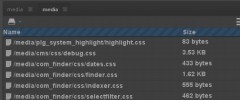xcom wordpress plugin resources analysis
| Download This Plugin | |
| Download Elegant Themes | |
| Name | xcom |
| Version | |
| Author | |
| Rating | 0 |
| Last updated | 2014-08-08 10:01:00 |
| Downloads |
738
|
| Download Plugins Speed Test plugin for Wordpress | |
Home page
Delta: 0%
Post page
Delta: 0%
xcom plugin has no negative impact on PageSpeed score.
Home page PageSpeed score has been degraded by 0%, while Post page PageSpeed score has been degraded by 0%
xcom plugin added 8 bytes of resources to the Home page and 8 bytes of resources to the sample Post page.
xcom plugin added 0 new host(s) to the Home page and 0 new host(s) to the sample Post page.
Great! xcom plugin ads no tables to your Wordpress blog database.
Resources Added (Post page)
- XAppCommander is a file manager for admins and devs. Perfect for quick editing, managing and some fiddling in sandboxes ala jsFiddle.
Please leave us here a comment or some suggestion. Changing this or that is not a problem at all.
Required
- PHP 5.3
- Linux based server, no Windows support right now.
- Supported browsers : Chrome, Firefox and maybe Opera.
- Please find more information on http://www.xappcommander.com
Controls : Keyboard
- SPACE : Open Preview
- CTRL+F1 : Open Mounts
- F2 : Rename
- F4 : Edit file
- F5 : Copy (If main window is open, the destination is set automatically)
- F6 : Move
- F7 : Create directory
- F8 : Delete
F9 : Create file
CTRL/CMD + ENTER : Open selection in main window
- BACKSPACE (Firefox) : Go back in history
- SHIFT + BACKSPACE (Chrome) : Go back in history
- DEL : Delete selection
- CTRL+W (Firefox) : Close last window
- SHIFT+W (Chrome) : Close last window
- SHIFT+UP/DOWN : Multi-Selection
- CTRL+A : Select all
- CTRL+C : Copy selection to clipboard
- CTRL+X : Cut selection to clipboard
- CTRL+V : Paste selection
- CTRL+S : Save current editor's content
- CTRL+F : Open search
Controls Editor
- Ctrl-F / Cmd-F : Start searching
- Ctrl-G / Cmd-G : Find next
- Shift-Ctrl-G / Shift-Cmd-G : Find previous
- Shift-Ctrl-F / Cmd-Option-F : Replace
- Shift-Ctrl-R / Shift-Cmd-Option-F : Replace all
Controls : Mouse
- Right-Click : Open context menu
- CTRL : Enable copy mode for drag and drop
Uploading
- Simply drag files from your file manager into the file panel
Features
- Full keyboard support ala Midnight or Total-Commander
- Multi view
- Multi selection
- Drag'n drop
- Standard actions : Edit, Move, Rename, Info, Delete,Compress and Download
- Sandbox modus for PHP and HTML files
- Code editor with CSS hot reload
- 2 image editors : Pixlr and Aviary
- Built-in LESS compiler
- FTP, SFTP, Dropbox, WebDav. More are schedule : Flickr, GoogleDrive
Resources added by plugin to Home page/Post page in kB
Total size of resources for Home page/Post page in kB