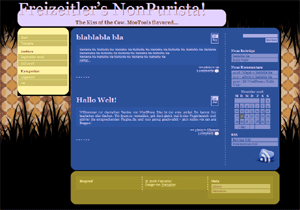Yet Another Random Quote wordpress plugin resources analysis
| Download This Plugin | |
| Download Elegant Themes | |
| Name | Yet Another Random Quote |
| Version | 3.1 |
| Author | Scott Carpenter, Christian Beer, Frank van den Brink |
| Rating | 0 |
| Last updated | 2010-11-20 05:50:00 |
| Downloads |
3957
|
| Download Plugins Speed Test plugin for Wordpress | |
Home page
Delta: 0%
Post page
Delta: 0%
Home page PageSpeed score has been degraded by 0%, while Post page PageSpeed score has been degraded by 0%
Yet Another Random Quote plugin added 2 bytes of resources to the Home page and 6 bytes of resources to the sample Post page.
Yet Another Random Quote plugin added 0 new host(s) to the Home page and 0 new host(s) to the sample Post page.
Yet Another Random Quote plugins ads the following DB table(s) to your Wordpress blog database:| Table name | Table size (in bytes) |
|---|---|
| wp_yarq_quotes | 16384 |
This plugin will let you display a random quote in your wordpress blog.
You have to add your own assortment of quotes to choose from the admin section of your blog.
You can choose where to display the quotes using the widget or the php function yarq_display() in your template.
New in version 3.1, there is the yarq_display_all function:
yarq_display_all($order_by = 'id', $asc = true, $format = '')Which displays all quotes in a list. The first parameter takes id, author, source, or quote. The second is for ascending or descending order, and the third lets you override the format specified in admin options.
You might call from your theme/template file like so, supplying the <ul> or <ol> wrapping tags yourself:
<?php if ( function_exists('yarq_display_all') ) {
echo '<h2>All Quotes</h2>';
echo "<ul>\n";
yarq_display_all('id', false);
echo "</ul>\n";
}Which can be styled as desired. Alternating <li> items, starting with the first, will use the class "yarq-alt". (<li class="yarq-alt">)
Much more at: http://www.movingtofreedom.org/2010/07/11/wordpress-plugin-yarq-v3-yet-another-random-quote/