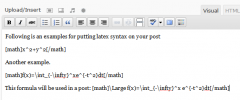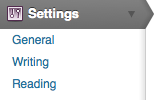Youngwhan's Simple Latex wordpress plugin resources analysis
| Download This Plugin | |
| Download Elegant Themes | |
| Name | Youngwhan's Simple Latex |
| Version | 1.5.4 |
| Author | Youngwhan Song |
| Rating | 100 |
| Last updated | 2014-09-15 01:02:00 |
| Downloads |
3674
|
| Download Plugins Speed Test plugin for Wordpress | |
Home page
Delta: 0%
Post page
Delta: 0%
Home page PageSpeed score has been degraded by 0%, while Post page PageSpeed score has been degraded by 0%
Youngwhan's Simple Latex plugin added 9 bytes of resources to the Home page and 14 bytes of resources to the sample Post page.
Youngwhan's Simple Latex plugin added 0 new host(s) to the Home page and 0 new host(s) to the sample Post page.
Great! Youngwhan's Simple Latex plugin ads no tables to your Wordpress blog database.It enables to put latex formula in wordpress post or comment. It actually uses mathtex.cgi running top of latex with divpng.
How does it work?
- Simply, put your latex syntax wrapping [math] in your post or comment.
- For example, [math]x^2+y^2[/math].
Do I need to install latex or mathtex.cgi in my server?
- No. It is not necessary. By default, it is good enough to just install this plugin.
Option (pre)
- When you use simply [math]{Latex Syntax}[/math], or [math pre="0"]{Latex Syntax}[/math], your post will show latex formula.
- When you use [math pre="1"]{Latex Syntax}[/math], it will show the code like [math]{Latex Syntax}[/math]. It is useful when you wrap it with <pre> tag.
- When you use [math pre="2"]{Latex Syntax}[/math], it will show the code itself without [math] and [/math] code.
Option (align)
- Default align option is "top"
- Possible align options are: "top", "bottom", "middle", "left", and "right".
- These options are equivalent to , so it's useful if you want to align latex image with wrapping text.
- For example, [math align="left"]x^2+y^2[/math] will put the latex form at left with the wrapping text.
More information
This plugin depends on mathtex.cgi which is provided by John Forkosh. By default option, it uses http://www.forkosh.com/mathtex.cgi. It means while rendering your latex syntax, it accesses to the shared host to get the correct formula image. Some people does not want to do that.
Here is an option to use your own mathtex.cgi.
Once you get the latex(+dvipng) and mathtex.cgi, copy mathtex.cgi into a directory, and specify where the mathtex.cgi is. Generally, it can be located in cgi-bin. For example, http://yourdomain.com/cgi-bin. In this case, you need to specify the location in YW Latex Option page as "/cgi-bin/mathtex.cgi"
If you insist to use the shared host, you have an option to select one of shared hosts like below: