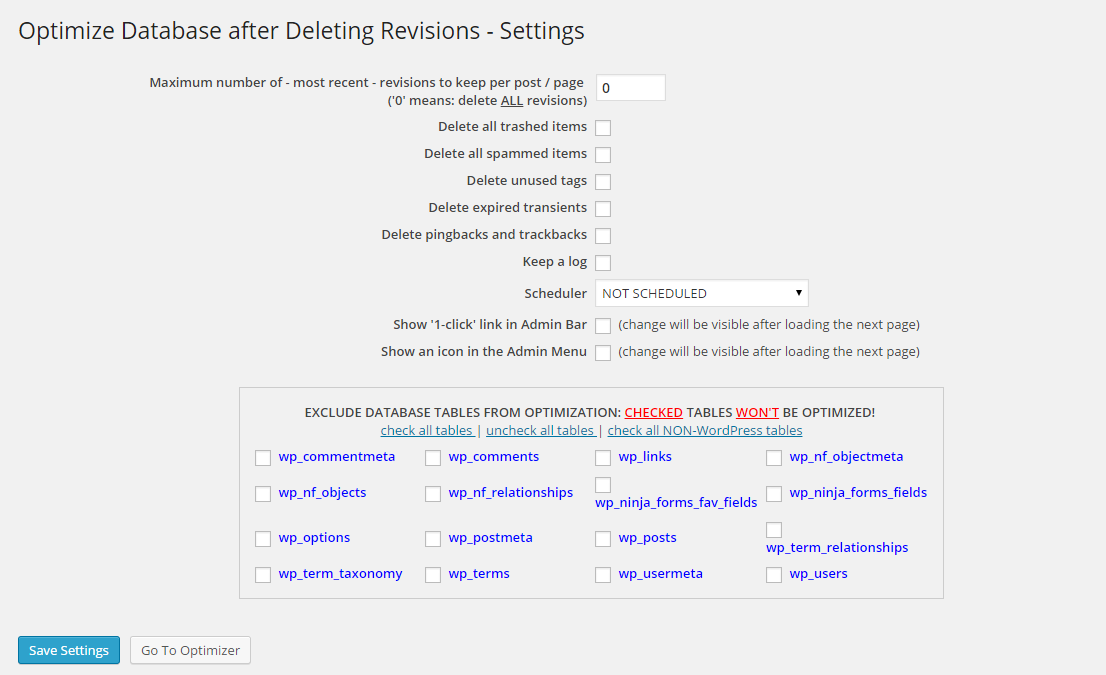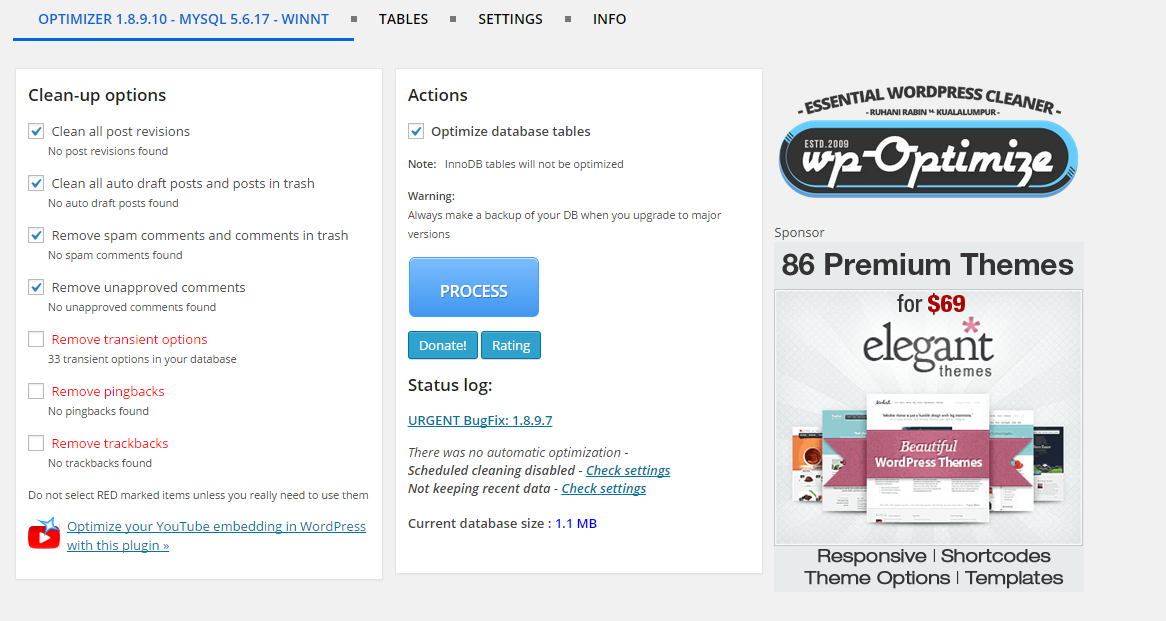WordPress is no doubt the most popular CMS with the biggest supporting community. If you are thinking of creating a website and don’t know which CMS to choose, you can go ahead and install WordPress without giving it a second thought. With an ever-growing number of free (and premium) plugins and themes, you can do almost anything with WordPress easily.
But if you are owner of an already running WordPress blog, you might have faced issues of database performance. One of the main cause for this problem is a cluttered database. Without proper optimization, your database can get a lot of unnecessary comments (spam), too many post revisions and other data that might never be used and does nothing but to increase the size of your database. If you are also worried about this issue, then keep reading for some very easy methods of cleaning up your database.
There are 2 main methods: first is using plugins and second is by manually cleaning database using database management tools like PHPMyAdmin. The latter gives you more control but is a bit risky and not recommended for ordinary users. Here we will focus on the first method since it is better suited for most users.
IMPORTANT: it is highly recommended that you back up your database before proceeding, though not a must. In case you run into any problems or remove any important data accidently, it is very relaxing to have a backup.
1. Optimize Database after Deleting Revisions
This might seem more of a statement rather than a plugin’s name, but we will focus only on it’s working here. If you are looking for a super-simple solutions to your problem, then this is the one you need.
Its ‘One Click’ function quickly cleans up your trashed posts, spam comments, pingbacks and trackbacks and unnecessary post revisions.
Choosing what you want to keep requires a few clicks only. It even gives a log file of all the optimizations done so you have a track of everything. With this much information of the optimization being done and so many options to choose from, it seems a very good option for someone who wants to optimize the database for the first time.
Link: https://wordpress.org/plugins/rvg-optimize-database/
Current active installs: 50,000+
2. WP Optimize
WP Optimize is another useful plugin. It can also clear up all sorts of junk including trashed posts, spam comments and auto-drafted versions of your posts. It also offers scheduled cleanups which are completely user-customizable and makes the whole process automated and much easier.
The interface is nicer compared to other similar plugins and gives quite good control over all the necessary features a beginner or a novice user might need. There are ads on the plugin’s main page so if you are someone who hates them for any reason, you might want to check other options.
Other than this one minor drawback, WP Optimize seems an excellent choice especially given the easy-to-use interface which packs all the important features for boosting speed of your database.
Link: https://wordpress.org/plugins/wp-optimize/
Current active installs: 300,000+
3. WP-DBManager
WP-DBManager, as the name suggests, is a database management plugin that is both powerful and very useful for optimizing WordPress database. You might already know that WordPress uses an SQL database to manage all of the content and thus, database is considered the
backbone of your website. With a poorly managed database, your website can run into problems and become very slow.
WP-DBManager is also among the best WordPress optimization plugins out there and has some extra features including ‘Repair Database’, ‘Empty/Drop Tables’, ‘Run SQL Query’ and ‘Backup DB’. This means that you do not need an additional plugins for many other tasks including backing up your database, removing a table or even running your own SQL query. This is very nice for advanced users as they do not need PHPMyAdmin or any other tool for performing these tasks if they have WP-DBManager.
Link: https://wordpress.org/plugins/wp-dbmanager/
Current active installs: 100,000+
All of these plugins are very useful and for blogs that have tons of comments and many posts every day, an optimization plugin is a must to keep the speed and quality of the blog excellent. We won’t say one is better over the other, it is just a matter of personal choice. However, if you are looking for a simple, one-click solution, go with ‘Optimize Database after Deleting Revisions’ and if you prefer more control and options, WP Optimize is the right one. WP-DBManager is great for those who prefer more features like custom SQL query execution and database backup. So choose the one that appeals you most based on the features you specifically need.