Hello,
Warm day today. But also a WP one 😉 What’s new in the WordPress kitchen ?
I would like to introduce first version of the WD3K Ajax Sliding Contact Form plugin.
This plugin generates nice jQuery powered sliding contact form in the left border of your WP blog. Contains client side validation and Ajax powered mailing, so no page refresh is required. Admin section allows you to configure all form labels including error messages and form status messages. The plugin is based on Contactable (jQuery Plugin) By Philip Beel.
More information and download link can be found in wordpress plugin repository here. Enjoy it !
21 Comments
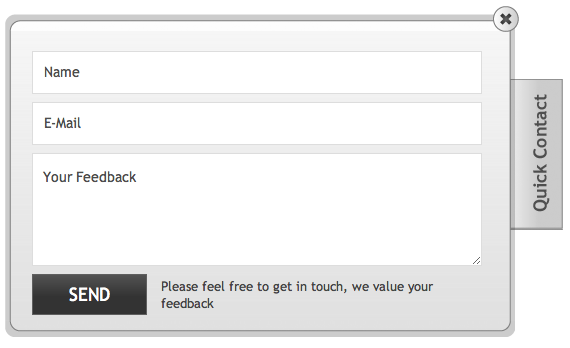
I’ve auto installed WD3K Ajax, edited the settings and now I do not see the ‘code’ to copy/paste onto the page where I want the form.
Thank you.
No feedback required. Found the Quick Contact tab on the Left side on every page…which is cool. I also edited my content on the Contact Us page informing the visitor that is the form to use.
Thank you…will keep watch on this form for spamming issues.
I would like for this to slide out from the right side of the page. is there a simple way of doing this?
Howard
Currently only left side is supported. But its good idea…
I installed WD3K Ajax Sliding Contact but it’s not quite working right. Content from the page is ‘poking’ through the form. Any ideas on how to fix this?
I cant seem to find any quick contact tab any where, what to do ?
Found it, its already in my homepage, dont need any code. Very nice
Hello, I am using this contact form and was wondering if it is possible to only use it on on or a few pages rather than across every single page?
Thank you for the help, greatly appreciated.
No now, maybe in future versions. sorry 😉
How can I put the link lower on the left page? At the moment it is on a menu on the right.. where can i customize this?
Thank You! Very nice plugin!
One Thing for the next version…block the send button after sending. At the moment i get 2 mails if the user doubleclicks…
Thanks for the great plugin! I would like to make it appear a little lower, since on 1024×768 display, it overlaps a little bit my main menu.
Is it possible to tell me what to change, in what file?
Thanks
Hi, great simply plugin. I actually have the same issue as other two people in this page. I need to have the slider a little bit lower as it overlap my main menu bar.
Which parameters in which file/s need to be changed to lower it down?
Thanks in advance,
SF
Wonderful contact form! I am quite sure your a very busy guy. I was wondering if maybe you could give us an insite of future updates to this plugin and wht will be included before I ask a bunch of questions you have no answer to yet 🙂
Thanks!
Linuxed
Hi, i was using your great plugin, but today i upgraded to wordpress version 3.3 and your plugin doesn’t run anymore. Could you check it? And make a new release compatible with wordpress 3.3? Thank you…i’ll support you!
Hi
I like this plugin, but it does not work with the latest Word Press version 3.3.
Are you going to make any updates?
thanks
feedback button is not showing what to do.
Yes, confirmed – plugin does not appearing in wordpress 3.3.1 – please, fix this……ASAP
Hi, We would like to put your contact form on our website. Any chance you will fix it for new wordpress version?
Kind regards,
MJC Admin – Anne
I would also like to use this with WP3.4. It certainly needs an update!
Unfortunately, there has been no response from the plugin author for over a year!
Has development stopped on this plugin? If so, it should be removed from the WordPress plugin depository to save everyone a lot of troubleshooting for no reason.
it’s a good wp plugin and working nice,
i have some wp sites and blogs so i want use clocking in wp sites and blogs anybody can tell me how can i use clocking. in wp sites and blogs….